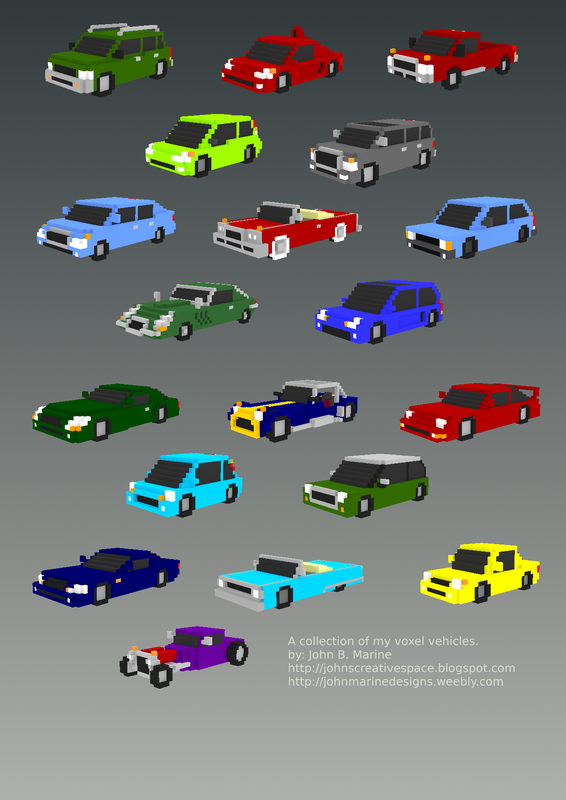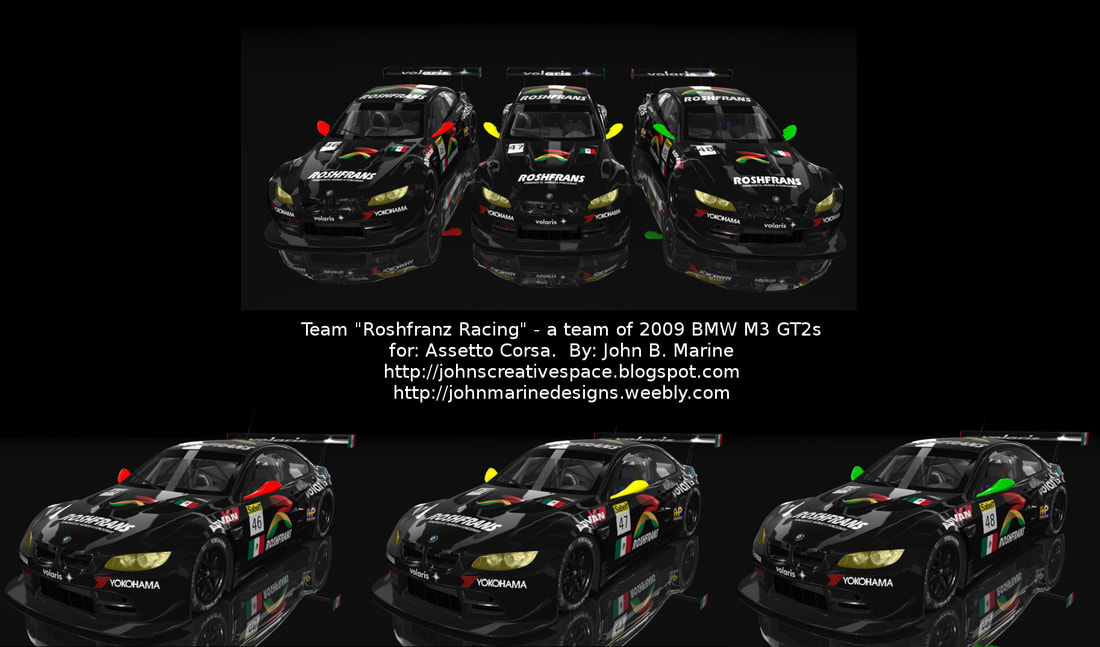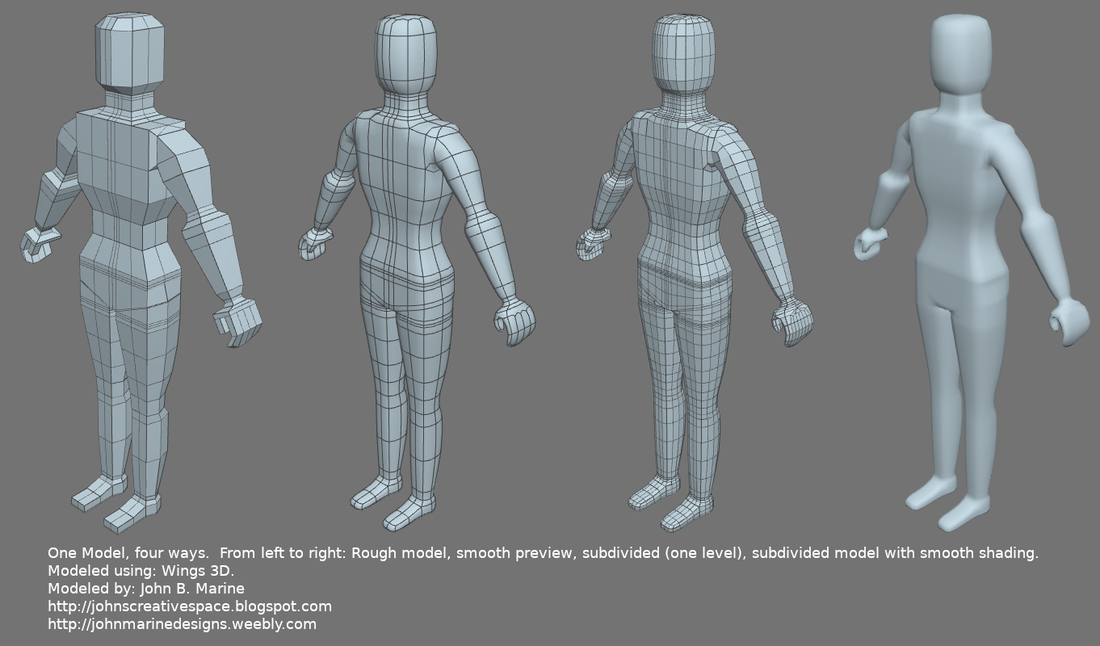Project Heloise is my code name for a new interest I have grown in creative work. The emphasis behind Project Heloise is in 2D animation with drawn and vector characters. The intent is to create 2D characters in animation ranging from animations to material that could be used in games and various media projects. I will explain further about this project as this post goes along.
Project Heloise
Allow me to further explain Project Heloise and what I hope to accomplish from it.
Project Heloise: The Concept.
"Project Heloise" was created as I was researching about 2D character sheets. These are usually large images compiled in Adobe's PSD format. The images are on a transparent base and are layered. In addition to these layers, these character sheets may even have proper pivot points for animation purposes. A majority of these character images are mostly designed for games and other media purposes. A lot of these character packs are offered in Adobe formats, EPS, and transparent PNGs. The advantage to these layered character sheets usually allows for smooth animation through modular creation of characters.
These character sheets are put together by game developers and other media artists. Among the game developer types, programs such as Unity3D, Unreal Engine, Godot, Construct 2, and GameMaker Studio are among a few used in the game development of these 2D characters. A number of programs even offer support for gaming outside of proper game engines. Some of these programs in 2D animation include Adobe Illustrator (formerly Adobe Flash), Adobe After Effects, Spine, Spriter Pro, Synfig, and DragonBones Pro among others. Other such programs can utilize these character sheets for non-gaming purposes. If you are adept enough, you can even use the all-purpose media program Blender 3D for your 2D animation needs.
When it comes to vector graphics, this is mostly done using Adobe Photoshop, or a popular free alternative- Inkscape. The advantage of vector graphics is that vector graphics allow you to freely re-size any such images without losing quality. Vector graphics are all based on mathematical coordinates. So you can make vectors as small or as large as need be for any media with no loss in quality when scaling down or scaling up. This makes the creation of material easier for when you rasterize images to be used in various programs.
Media projects outside of gaming usually involve animated short films. Some of these works include basic films, promotional videos for companies, educational or eLearning programs, and more. A lot of people usually look to certain websites that offer or sell already-made assets for 2D animation for those who can't make their own material or want something from established creators. Many different vendors even offer free 2D assets to be used in different media projects, which can cut some costs along with trying to find decent voice talent. These media projects with these 2D assets can be used in media ranging from simple presentations (such as Powerpoint) to any popular video formats (such as MP4 or MOV).
Project Héloise: My Ideas.
So where I tie into this? Lately, I have been thinking about trying to create 2D characters for some media projects as well as offer certain characters for sale. This began with wanting to try creating 2D characters that are animated and have animations to them. There was an attempt I made with Blender a few years ago where I quickly pieced together a simple 2D image that had layered body parts. While it was nothing special, it did give me some practice in trying to develop a 2D character that could be animated.
One time for the PC fighting game engine M.U.G.E.N., I developed a character out of vectors in Inkscape. I then converted the vector creation through Fighter Factory and imported my creation into the game. Again- nothing special. Most of the character was just a funky array of quadrilaterals that barely resembled an average human.
In my continued evolution and learning, it has now come to a point where I want to try vector graphics again and also try to make characters again. I want to develop 2D characters that I hope can be utilized in many different applications. I want to base some of my creations on past characters I have created. Besides that, I even wanted to try to give some life to some of my own created series. As an example, think of Sonic the Hedgehog as the simple car accessory in the SEGA racing game, "Rad Mobile," before Sonic eventually got his own game and eventually become one of the most successful gaming franchises of all time. I may just create some 2D characters based on my own creations for the simple use in media projects and games before possibly making something more serious.
Some of the early project ideas may involve game development or even use for media projects. Some media projects of mine may involve creating characters to jazz up websites and be used as individual avatars. You may even see those characters in my "John's Creative Space" blog or even on JohnMarineDesigns!
Project Heloise: Character Making and Animation Techniques.
I have to learn a lot to improve basic techniques on creating characters. For one thing, I have to learn to create lip syncing animations. Creating real characters that can talk takes some skill to act out some of the individual sounds. Originally, I just thought of simple mouth movement with nothing real serious. On the other hand, I have always been one to at least consider details even if I do not intend on being overly detailed. So it goes both ways to make basic animations for speaking.
Equally as important to animation as mouth movements are facial expressions. I want to get down blinking eyes, eye movements, and things like that. These are also as detailed and important in the basic creation of characters. The only way this doesn't matter is if I create characters that don't have any animations for the eyes or if I give them opaque glasses or something.
Most of all in character creation is in making the bodies and limbs themselves. A lot of people generate their modular creation of characters through sketches. They then go into programs like Inkscape to develop basic vector shapes. These vectors can consist of many different individual vector shapes all grouped together to make one layer that can be used in 2D animation. The possibilities are endless if one knows how to create quality 2D vector creations. In getting back into Inkscape, I have a lot to learn or re-learn to develop quality 2D characters through vectors.
I don't have the finances for an Adobe subscription, so it is unlikely I will develop anything that can be used for Adobe Illustrator or Adobe After Effects. As of March 11, 2019; I am looking at either Spine or Spriter Pro for 2D characters for game development. I also have programs like OpenToonz and DragonBones Pro for 2D game development and some basic 2D animation in general. I have Godot Game Engine for implementing 2D characters into game development. And of course, I have Blender. This sounds like a lot, but I have a lot on my mind and a lot to my disposal in trying to make these dreams reality.
Project Heloise: What You Can Expect.
You can expect that I will try to offer various creations for your liking if you are into 2D media work. I will simply offer my name to the many other developers of such content by providing my own uniquely styled work to the masses. For a lot of my own original characters, I want to make things special. I can offer a creation of mine, but I may also add an eBook of some kind for each character just for authenticity's sake. I want to make it seem like you are downloading something of quality and want to provide as complete of an experience as I can. The eBook may probably be in PDF format or something.
Even as I offer such assets to the masses, I will try to improve my techniques in creating characters. I really want this to take off like a lot of my other work. Your encouragement and interest both mean a lot to me during this time.
Now you know about some of my future plans. If you have any suggestions in me trying to come up with these 2D characters and such, be sure to contact me with hints and tips so I can improve my techniques. Thank you for reading! Take care and be well.