3D Modeling Asset Breakthrough
Most of what I have created was done in GZDOOM. I used Duke Nukem 3D also because it is my favorite first-person shooter. GZDOOM, though, was easier to import and implement my creations. JFDuke3D was more of a pain to get my models into the game. I still succeeded.
Model Showcase.
Here are samples of the 3D models I worked on...
^ from: (my X/Twitter) - Carry around a canteen to hydrate while on duty.

^ from: (my X/Twitter) - My Canteen, in Duke Nukem 3D.

^ from: (my X/Twitter) - This is a collage of assets in DOOM I developed. From left to right, top to bottom: canteen, small sci-fi healing kit, large sci-fi healing kit, pistol clip, ammo box, and four shotgun shells.
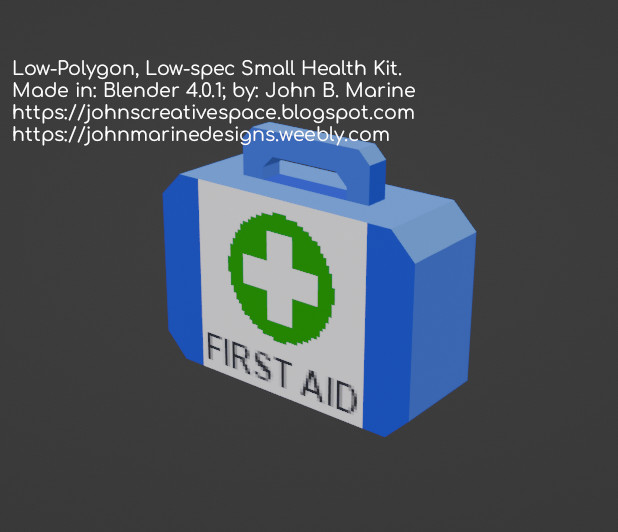
^ from: (my X/Twitter) - This is a small healing kit. It will recover minimal health in a game.
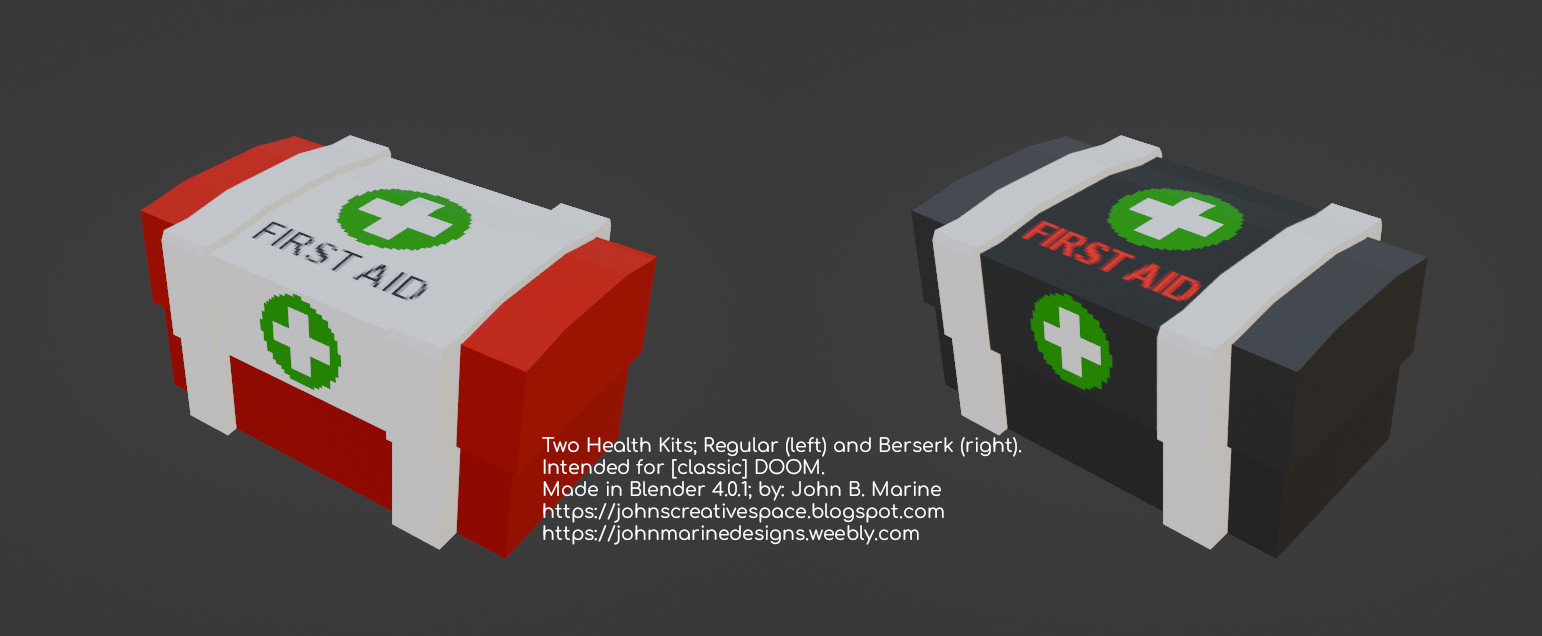
^ from: (my X/Twitter) - On the left is a large health kit, and on the right is a berserk health kit meant to be used in DOOM. The large health kit will recover a moderate amount of health. The berserk operates as it does in DOOM- full health and a damage increase.

^ from: (my X/Twitter) - This is a Paramedic bag. Depending on the game, this item restores a massive amount of health, grants full health, or takes your health a level above full health.
These are only a handful of game assets I developed. I may go back and edit some of the other game assets I worked on previously.
My Workflow Explained.
My workflow consists of using Blender to make the topology for my models. I use GIMP for texturing my models. I export a map (as well as a UV layout) from Blender to aid in trying to develop UV mapping for my models. Once that is done, I export my models to FBX.I only exported selected objects and the animation and geometry data. From what Blender considers forward (-Y), I change Forward to "-X Forward" and Up to "Y Up." Other options: Apply Unit enabled, Use Space Transforms enabled, Apply Transforms enabled, triangulate objects, and bake animations.
I use a program called Noesis to convert my FBX to either MD2 or MD3. I had some better luck with MD3, so that is what I use for my exported format from FBX. What I do in Noesis is rotate the model 90 degrees. If exporting to GZDOOM, I use an Advanced Command of "-scale 0.5") or something so the model doesn't look massive in GZDOOM. The original FBX size of my models seem just fine for Duke Nukem 3D in most circumstances.
Struggles Implementing Models.
GZDOOM has been rather simple to implement models into. The one problem I run into is forgetting to put my creations into my own custom PK3 file. I realize why I don't see updated material because I fail to update my PK3! So if you're importing 3D models and textures into GZDOOM, remember to implement them into the PK3. It is recommended you use SLADE for editing PK3s, and also get ZDL to load up DOOM or DOOM2 using a custom 3D PK3.I struggled so much with Duke Nukem 3D because I had trouble setting things up in DEF files. What makes DN3D easier, though, is that while you have the High Resolution Pack (HRP) installed, you do not need to compile everything into one file like with GZDOOM. The big problem with me is that the MD3 files I've used do not have animation frames to use. So when you define a model, you have to leave the part blank about certain animation frames (the "definemodelframe" property) if you're using a static model.
While I haven't tried out importing models for "Cube Engine" or "Cube 2 Sauerbraten," they were two other options I considered for making 3D models for. The process is rather difficult doing so. I also considered trying out my 3D assets in "Quake 3 Arena" or "OpenArena."
Future Plans.
I hope to be able to develop models that can be animated. I am looking at GZDOOM, Duke Nukem 3D, and even Cube 2 Sauerbraten for animation of MD3 models. GZDOOM seems the easiest to implement animated models, so most of my early attempts could be with GZDOOM. I am going to offer models anyways that will not be rigged or have any animations for those who want to use Mixamo or something for animating models. They will be offered in Blender format along with GIMP's XCF files. The benefit to this? You save money! That is... unless you prefer to subscribe to an *industry standard* at exorbitant prices...That's all for this blog post. Thanks for checking out my creative work blog, John's Creative Space! Subscribe/Follow my blog(s) in any capacity if you love my work. Share my blog post(s) with others if you enjoy my work. Support me further by connecting with me on social media; and if you are inclined, feel free to donate to me (donations are voluntary but would be appreciated). Thank you for reading! Take care and be well.
| Visit my JohnMarineDesigns Weebly site, subscribe to My Blog(s), and/or Follow on Bloglovin! Let's connect: | ||||
|---|---|---|---|---|
| Contact Me via E-Mail | Contact Me via Discord |
(donations are voluntary) |
||
| Get Social With Me! | ||||||
|---|---|---|---|---|---|---|
| Facebook (Friends) | Facebook (Fans) | YouTube | ||||
| LinkedIn (professionals only) | TikTok | Discord | ||||
| Support My Creative Works! | ||||||
|---|---|---|---|---|---|---|
| JMDesigns | John on Envato | |||||
| Patreon | Soundcloud | Bandcamp | ||||
| Twitch | OpenGameArt | TurboSquid | ||||







0 comments:
Post a Comment