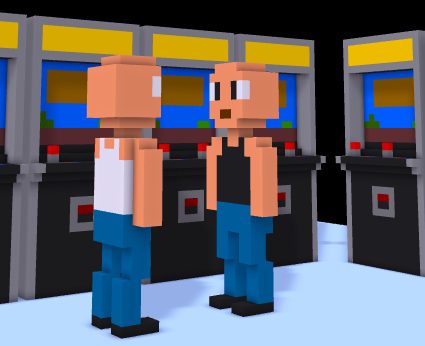Making voxel people in MagicaVoxel has been quite fun. I have felt the desire to make these models to start making art and animations. I decided to share my work with my global audience. So what you will see here is a look at the nine characters I created. You will also gain some insight as to the creation process and how I created these characters. I hope you get to enjoy this blog post as I share some more of my works with you all.
--- My Character Set ---
Let me provide for you three views of my voxel character creations:

^
I created all of these human characters in MagicaVoxel. All of them stem from one base model, which is the person on the far left. Sing along, everybody! "We are the world..." :)

^
Here are all of the characters from the front in a group picture. The base model used in creating these characters is the one on the far left.

^
This is a group view of this character set from the rear. The base model used in creating these characters is the one on the far right.
Let me talk about the characters you've noticed in this post.
Creating the Characters.
All of these voxel characters were designed by me through MagicaVoxel. The character models I created were primarily meant for easy editing and the most detail for small-scale scenes and animations. I drew inspiration from a number of different popular games with voxel models. Two inspirations of my voxel characters are from two of the most popular independent/indie games today- Minecraft and Ace of Spades ("Build and Shoot" nowadays). I adopted the sort of square head of Minecraft models, and I adopted the bent legs of the Deuce characters from Ace of Spades. The hand designs, however, are my own creation. I wanted the characters to have a realistic set of hands. You can somewhat say that I adopted the hand designs from stuff like LEGO characters or from certain Roblox characters.
Though I am proud of my creations, there are a number of disadvantages. Having the characters in equal proportions by powers of two makes the characters simple to create. It is possible to cleanly be able to cut the model in half for easier editing overall. However, such a combination isn't very good especially for feminine models. I think about things like properly modeling certain proportions of female human characters. Because certain clothing items or physical features aren't possible or as well-executed with such even models (and details are a huge part of my creation of things), I feel I can't properly re-create certain features with the sort of accuracy and the sort of freedom as I could with more evenly-proportioned models. The goal for me is to create models and such that are as detailed and can be well modified as possible.
"Simply detailed" is what I aimed for with these created voxel models. It can be a bit tough trying to model flyaway items like coats or skirts/dresses, so for the one in the skirt and the one in the dress, the front of the skirt/dress is modeled onto the front of the legs.
Each of the characters were modeled with dimensions that are somewhat inspired by old RPGs. The dimensions of some characters in some old RPGs mostly are either 16 x 16 or 16 x 24 in dimensions. I had to add a little more height to my base character model once I tested it against some other voxel models I created. I wanted the proportions and dimensions to be realistic and useful with various props I created in addition to my characters.
This gives you insight on creating these characters.
Purpose of the Characters.
The characters all are to populate a number of scenes which I hope to create in the future. Each character I created is just a standard set of voxel assets I created for which to be used in a variety of media projects. None of these characters have any specific names. In fact, I named them according to the order I created them. That same order explains which character appears before another from left to right. So with this said, you can see I created the woman with the sweater blouse and skirt after I made the girl with the pink scarf.
Plans on Using the Characters.
I have created these characters primarily to feature in possible artwork and even for animations. I am going to have a real problem using these characters, however, because unless I edit the models to be properly used for animations, the models are going to be deformed once I rig the models with armatures in Blender. MagicaVoxel currently does not allow for voxel models to have separate limbs and such with just one model.
Let me give you an example of using these characters in an animation or a slide to an animation:

^ from (my Facebook profile) -
This picture is a mock-up of a sample dialogue that I may implement in making videos.
This is among a number of different ways I plan on using these characters.
Explaining the Characters.
Allow me to describe the nine characters. Each description with each bullet will be a basic introduction of each character I created. The order of each featured character is from left to right. Here is an introduction to each character.
• 1.) Base Model
The first model is the base model that was extensively developed by me to design each of the characters in this set. A number of touches were made to make editing this model easy. This is a male model wearing a tank top undershirt, a basic pair of jeans, and black shoes. Since this is a base model that could be outfitted in any number of ways with editing, this character basically has no personality. He does boast SOME toughness with the tank top he wears. Other than that, he'll take on any personality based on how you outfit him.
• 2.) Fashionista
This character is a fashionable young female, preferably in the age range of 18-25. She has big hair, wears red lipstick. Her black top has the shoulders cut out for a chic touch. The jeans she wears are dark rinse skinny jeans tucked into knee-high brown boots. As the whole outfit is primarily dark-colored, she adds a bold pop of color with her neon pink scarf. She wears a fashion leather watch on her right wrist and has several bangles on her left wrist.
• 3.) Secretary
This character was primarily designed as a modest woman preferably age 35 or older. This woman is willing to help others and is genuinely sweet. She will be willing to help others and teach others as long as you remain respectful to her. Her hair is done up modestly. Her outfit consists of a sweater worn over a blouse. That sweater and blouse combination is paired with a mid-length skirt and black pumps.
• 4.) War Veteran
At somewhere 45 or older, this man has served in war and lives his life to educate others. He is a proud American and will passionately tell you what it is like serving on the front lines in battle. This man also praises and preaches hard work. He wears a button-down T-shirt that is open, and underneath the button-down is a simple white T-shirt. He wears faded blue denim jeans tucked into a pair of cowboy boots. His outfit is topped off with a straw hat.
• 5.) Daisy
Somewhere between the ages of 18-25 is this fashionable adolescent. She wears a yellow sundress that is a bit higher than the Secretary's skirt. She wears red lipstick to go with her outfit. Her hair has a bold set of bangs as well as two long bits of her hair that accent either side of her face up front. She wears a pair of neon pink pumps on her feet.
• 6.) City Boy
Dressed casually in the city, this is a male character somewhere between 18-30 years old. He wears a football jersey, dark jeans, and a pair of work boots. This male is basically the quintessential urban male.
• 7.) Worker
A hard-working male at least 30 years in age is this Worker character. He wears a basic T-shirt, overalls, some work boots, a baseball cap, and a pair of leather gloves. The personality of this person is basically that of one not afraid of hard work. While he wouldn't mind spending his Sundays watching sports and working on his car, he lives to work.
• 8.) Student
This 18-25 year old male is more like the popular fellow at school. He is either a popular High School student or a college Freshman. This fellow is probably what would be defined as a "cool kid." With his flowing short hair, he also wears a T-shirt, a varsity jacket, dark rinse jeans, and some black shoes.
• 9.) Sporty Girl
A girl like this is probably in the range of 15-25 years old. This character has blonde hair and green eyes- two qualities none of the other characters have. Her hair is secured with a hot pink bow, and the back of her is done in a ponytail. She wears lipstick in a bubblegum pink color. The outfit she wears is what a number of females in her age range would consider cute or comfy (or both). Her outfit consists of a tank top, gray/grey yoga pants with a neon pink waistline, and her pants are tucked into a pair of cozy sheepskin boots (commonly called UGGs, even though UGG Australia isn't the only designer of such boots). On her right wrist is a sporty watch. This young lady will probably tell you that she loves her yoga pants and her sheepskin boots even if you dislike this fashion combination. She's dressed for comfort and doesn't exactly care what others think about her, including any social stereotypes about those who dress the way she does.
And there you go. You can go to the next section or skip it entirely.
--- A Special Question... (BONUS SECTION!) ---
Let me ask my loyal readers something. Would you mind if I created these voxel models... and offered these assets online for you to download? Would you perhaps even pay for such assets of mine? I could try to create 3D material for people to offer online on reputable sites like TurboSquid.
If you think I could get more attention and offer quality material elsewhere online, let me know. It may be something I want to do to push my content further and make it all more viable to my loyal and respectful audience. Let me know if you think I should create material to submit to certain websites or maybe offer material for a price.
I've made human characters already. If possible, I want to try to make other voxel models like animals, automobiles, structures, maps, and more.
The main point of this blog post was to showcase some of my voxel art with you all. I hope you enjoyed this blog post, and I also hope you enjoyed your visit to my creative works blog. Make sure you Subscribe and Follow my work online to keep up with the latest material. Thank you for reading!