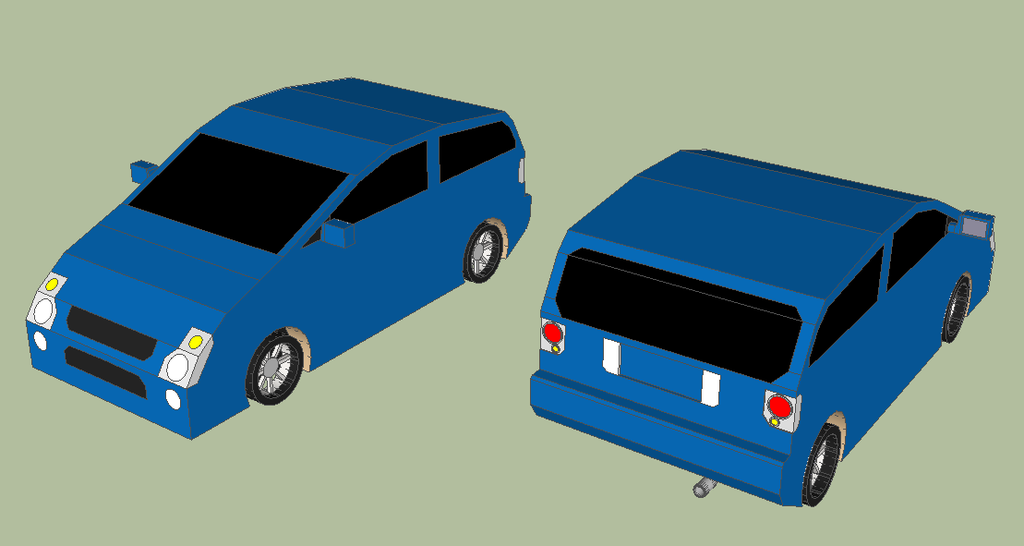"3D for Everyone"- so says SketchUp. Aside from my learning of Blender, I tried SketchUp. SketchUp is a 3D modeling program which many know Google had for a while until it was sold to a Colorado company called Trimble. When I did research on SketchUp and what to get, I was ultimately convinced to try to get [Google] SketchUp 8 Free. Part of the reason was to be able to commercially offer my creations. The reason why was because I felt confident enough I can model in SketchUp to where I can produce quality material. To my fine fans of "John's Creative Space," I offer this blog post regarding my experience with SketchUp so far.
SketchUp Thoughts

^
This picture is a demonstration of me trying to learn SketchUp. I took a pixel art car and practiced making shapes. Maybe something will come from this?
For the most part, SketchUp is VERY easy to learn. Let's just say that SketchUp in making 3D models is as easy as voxel modeling with MagicaVoxel. There is almost the same level of confidence in making quality material once you really get accustomed to everything. Truth be told, Blender is much more powerful with many more features. SketchUp is just very easy to model with. As long as you know what you are trying to build, you don't have to do too much to quickly and efficiently make models.
I tried last night to make a fictional car in SketchUp based solely on a pixel art car I downloaded a long time ago. I probably should have modeled half of the car (which is a great tactic for modeling a lot of objects), but I was very pleased at how I went from taking a basic silhouette of a car and doing the many different extrusions and such to model a machine properly. Getting down a lot of the mere basics was enough to get me excited. I'm serious- when you can confidently make something using SketchUp, you begin to really feel like you can create something quickly and effectively.
A thing I like best about SketchUp is how nicely you can snap onto edges and vertices to make items without the geometry going out of whack. This allows you to model items with a good degree of precision. One thing to take advantage of are the materials. The materials include items like solid colors, texture patterns, and even translucent colors- good for glass faces of models. For making various vehicles, you are basically looking at just putting together a bunch of faces and then applying some translucent textures to the glass bits of some vehicles. Extremely basic models can take only a few minutes to complete with SketchUp.
If you want to expand upon your experience, SketchUp allows for plugins and other items to help add more features. This will allow you a lot more power in making items through SketchUp. One such example of a plugin for SketchUp is SketchyPhysics, which allows you to provide realistic physics to models to bring life to them. SketchyPhysics can be essential in things like animating cars or any other vehicles.
SketchUp vs. Blender.
There are so many more features and so much more detail in Blender than SketchUp, so this is a no-contest in that front. However, SketchUp is MUCH easier to learn and has much less of a learning curve than Blender. The free version of SketchUp (called SketchUp Make these days) only allows you to export in DAE and KMZ. You can save files in SketchUp's native SKP format. Blender allows for the importing of DAE format models. When I tried uploading one DAE model I downloaded that was made in SketchUp, parts of the model appeared missing. When I uploaded a DAE of a file I fooled around with on SketchUp into Blender, it appeared nearly perfectly. However, a lot of the elements meant to be translucent from SketchUp didn't appear transparent when imported into Blender. So I had to make the translucent materials transparent through Blender. The work otherwise went well.
What you could do as a workflow is to model in SketchUp followed by refining your model with Blender. You can export from the free SketchUp versions in the DAE format- which works with Blender. The creations should come in properly through Blender unless the model is overly complex. Depending on the model, it will properly be broken up into a number of different elements when you upload to Blender. You may also have to rearrange the origin of items in Blender if you didn't line them up too well in SketchUp.
SketchUp Plans?
Do I have any plans or projects set up for SketchUp? Read this section for plans I have in using SketchUp...
I am actually considering taking my voxel model cars from MagicaVoxel and try to make more proper 3D versions of them through SketchUp. In addition, I am also considering making exclusive models of machines I haven't created or finished in MagicaVoxel. So you might see some material I've never created before. One thing I am undecided on is making the vehicles white. The reason why I am undecided on that is because I want the user to be able to color any of my machines in any color(s) one so chooses. I mostly intend on making base model machines without any real attention to textures. My machines can benefit from real texture use, but I'll leave it mostly up to the ones who ultimately get to use my work.
Nothing has been decided yet in regards to making characters. While it is possible to make characters, I haven't been purely convinced on that front. SketchUp seems more tailored towards the modeling of non-organic entities. It is still possible you can create characters of various kinds in SketchUp. However, I am still investigating and researching in wanting to come up with characters.
Also possible is the creation of simple gaming assets through SketchUp. A few basic items I have in mind will suffice for the small-time independent/indie game studio or developer.
In other words, I have multiple plans. What I actually come up with and what I feel I can provide and showcase will vary.
SketchUp: Final Thoughts
The ease of use and relatively low learning curve makes SketchUp a real boon for modelers ranging from hobbyists to professionals. With little patience, it is possible to create even basic material. More adept types can try to make more advanced creations. No matter which way you go, you will be met with a program that seems very bare bones to many people, but very detailed without being overwhelmingly detailed. You can easily make your very first true 3D model with this program and be confident enough to make many more with SketchUp if you have never made any true 3D models before. Give SketchUp a chance and model away!
For More Information...
I will provide the link to today's SketchUp, though I mentioned I am using a previous model of SketchUp. So visit
www.sketchup.com to learn more about SketchUp and to download or buy the program.
Anything interesting I come up with will be shared across social media and here in my creative works blog. It has been a great pleasure to share this post with you. Be sure to Subscribe and Follow if you enjoyed my work. Agree or disagree at will about my material. Thank you for reading! Take care and be well.