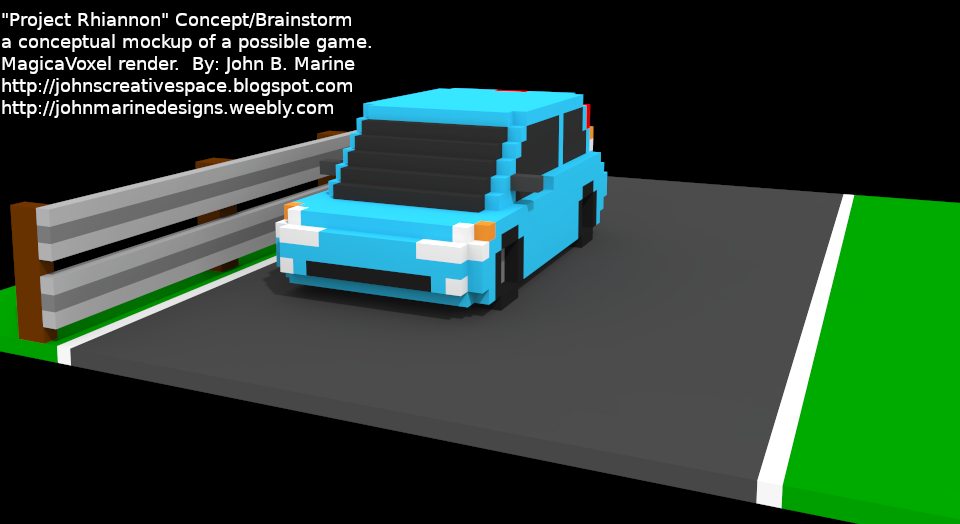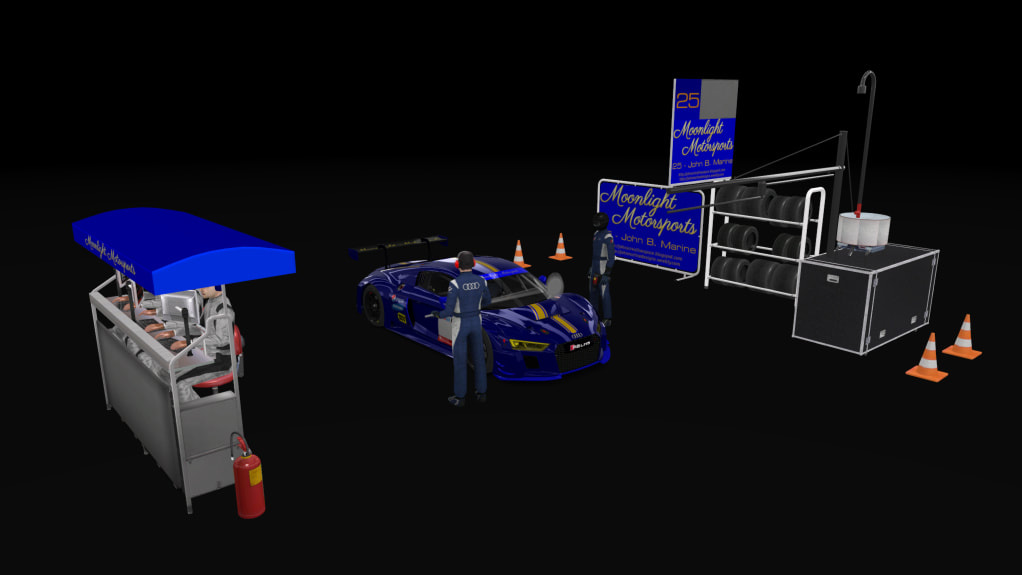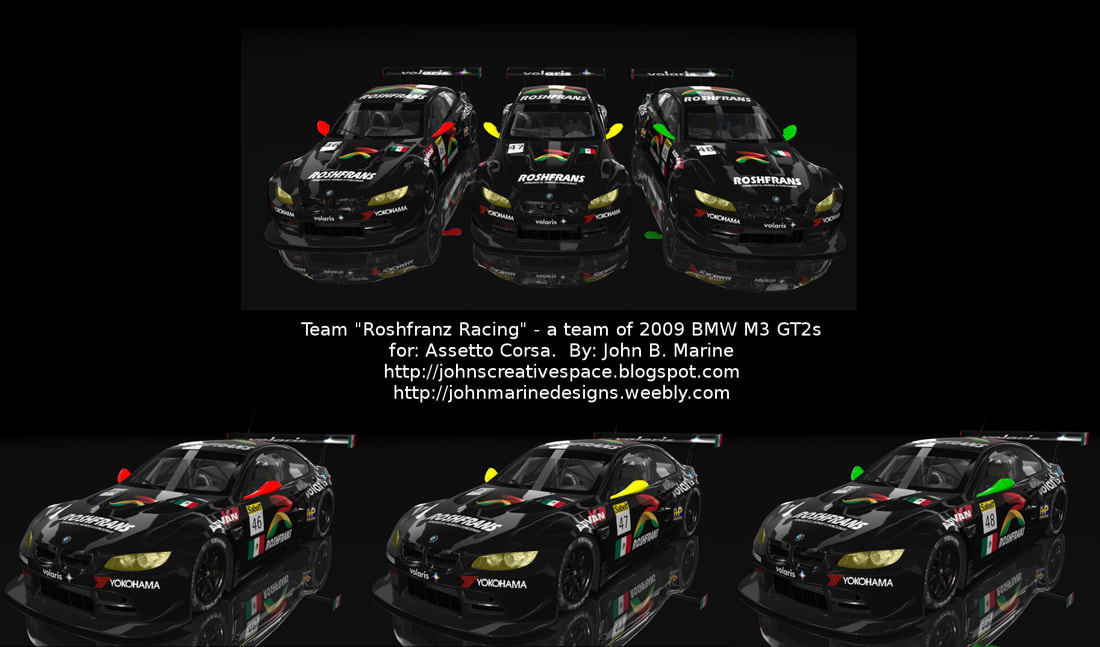#indiedev #gamedev is often dismissed by gamers. They get a bad rap from a lot of people. Most of this is because a lot of indie games seem to lack the polish of AAA-quality games. However, the indie gaming scene is unique in that you don't have to have world-class talent and exorbitant amounts of money to make a game. Even hobbyist-level and casual-level gamers have produced games that can still be fun to play. Trouble is, some people think the only games that matter are those from major developers. It is as if indie gamers are not supposed to challenge even the best developers. This blog post shares my ideas in regards to how independent developers are treated vs. most of the major developers and games.
Do Indie Developers Get a Bad Rap?
To further expand upon my points, I want to share a number of different aspects about indie gaming and indie game development. So please read on to get my full thoughts.
The Appeal of Indie Gaming.
In any arena of competition, one is driven by the prospect of taking on the best of the best. Even those who don't have otherworldly talent are still able to keep pace and challenge the best. You see it all the time in sports. Take college basketball, for instance. You may be from a small university or college that no one even knows where it is (or cares where you are from), yet you can still defeat even the better teams in the sport. That prospect alone of being talented enough to defeat the bigger programs is motivation to be your best. Game development can be quite the same.
What may be one of the biggest independent games of all time is Minecraft. Look at the success Minecraft has garnered even in the wake of all the Call of Duty games and stuff. Heck, there is even a channel on Pluto devoted to Minecraft! If Minecraft was able to achieve this level of success, ANY game (even from indie developers) can reach incredible levels of success. Another game I want to mention in regards to the appeal of indie gaming is an emotional indie game called "That Dragon, Cancer." The game was about a father whose son is dying from cancer. I remember I was crying when I saw the trailer for that game. "That Dragon, Cancer" even won awards, and even the acceptance speech had me crying. Well-executed indie games can be just as incredible as even the best AAA titles. Some independent games probably introduce concepts and ideas that a lot of mainstream and well-recognized developers wouldn't be able to mimic or better. That is what makes the indie gaming scene mostly unique compared to mainstream developers.
Maybe the biggest deal about independent gaming is the different ideas and execution. So many different developers in the indie scene are all about procedural material and complete randomness. These indie games usually want to produce experiences different from the mainstream. These ideas show a lot of times with their work. Not many can appreciate the greatness provided in a number of independent games.
Hobbyist Indie Gaming.
What about hobbyist and inexperienced game developers? Some people don't even have the resources and/or time to make a AAA-style game. Can a game still be fun even if from a hobbyist developer? Absolutely. Trouble is, people think the only games that matter are major titles from major developers. So hobbyists don't get any kind of recognition or respect from discriminating gamers. The mindset is usually that a lot of independent gamers make came that are done in only a short amount of time and doesn't stack up to larger titles. Or, people will fall into the presumption that ugly-looking games don't equal great games.
The Indie Gaming Challenge.
Some people might even feel indie games are either ruining gaming or just flooding the gaming realm with substandard games. One thing that makes indie games unique is their varied and diverse ideas. A number of games introduce concepts mostly different from a lot of AAA games and game developers. Some indie games can be challenging. Sometimes, TOO challenging. It can also be challenging as an indie game developer when you don't have any real recognizable name. These reasons, among many others, is why not a lot of indie game developers prosper as much as they could.
Just like any arena, there are multiple entities with varying levels of talent. So you shouldn't feel bad that your level of talent is not at the level of various other developers. You work to the level that you are most comfortable with. You also should improve your craft when you can however you can. Indie games may not reach levels of success like
Minecraft,
Stardew Valley,
Elliot Quest,
Fist Puncher,
Guacamelee!, or anything like that. They don't have to. I remember when some kids were trying to code for the OUYA Android gaming console. They were as young as 8 or even 12. Is anyone going to look at their code as being the absolute best gaming experiences? I doubt it. Again- success will come if people enjoy your work. Just don't be disappointed because you feel like an also-ran in the gaming realm. You are part of a scene that is unique, distinctive, and somewhat rebellious as an independent game developer.
One more thing to think about with indie gaming is their impact to certain platforms. For example, a lot of game developers have been a good bit intrigued on the Nintendo scene. Indie game developers made their mark on Sony systems, Microsoft systems, and even various computer interfaces. Those who market for mainstream platforms just want to share the spotlight with popular systems. Developing for such systems can cost a lot! I read it costs about $500 USD to develop [as a registered developer] for Nintendo platforms. For Sony platforms, a license to develop for Sony systems can cost you $5K USD! I am not sure about XBOX development costs, though. It is not as if indie games should be relegated to sites like
Newgrounds,
Kongregate, or sites like that.
Lessons from the OUYA.
What does the OUYA have to do with indie game development? The OUYA taught me a lot and helped me appreciate the indie scene. It made me see what even non-attractive names can still produce quality games. I am not expecting games to rival AAA games from AAA developers, and I don't only want to play games that everyone talks about. Some of the best titles may be games that are NOT talked about. Some games produced to the OUYA are excellent; some others are very cheap games that someone made over a weekend or something. Regardless, it helped me to realize what all is possible in game development and the level of skill of various developers.
SIDE NOTE: Games made for the OUYA are nowadays on the Cortex Store and for the Razer Forge TV.
Time now for some final thoughts.
Final Thoughts
Independent game developers may not get as much attention and praise, but they are very much a part of the fabric that makes up gaming in general. Indie game developers are in no way any disappointment. Indie game developers are not filler for gaming libraries. We are all a part of the vast and expansive world of gaming. We make and play games and put our hearts into all of our work. I just wish a lot of people would stop assuming that just because a game is made by an independent that it is not supposed to be as good as major titles. Maybe people don't want indie games to overtake various top-level games. I also wish people would stop thinking that games that don't look pretty or polished aren't good enough to be in gaming libraries. Okay- so maybe a game looks like a bunch of school kids designed the art in Microsoft paint. It can still be a good game as long as it is well coded and is engaging. Even a hobbyist or a casual-type game developer can produce quality games even if people think indie games aren't all that good. Some people even disregard indie gamers for lacking the polish to be great games. Just like top-level developers, even indie gamers have their own levels of talent.
In conclusion, I think indie game developers get a bad rap. Indie game developers shouldn't be so disregarded, but they are disregarded among certain discriminating gamers. Don't kick down the indie developers! Instead, give them a chance. Treat indie game developers like small businesses- they may not be the biggest names, but they are at least trying to make a living and establish a name. Even hobbyists and small teams (even solo game developers) just want to make games for people who play and enjoy. If you care so much about only top-level games and developers, support them and stop bashing the indie scene. Just don't get upset when indie games ultimately get equal or similar attention to top-level developers. Also, don't feel as if indie game developers can't cut the mustard with major titles that they have to *settle* for not-so-popular gaming platforms (such as OUYA/Cortex or Kongregate).
Respect every and all game developers- hobbyists to professionals, no/low budget to high budget, low income to high income, and entities like that.
Those are my views regarding whether indie gamers get a bad rap from gamers in general. Let me know what you think:
Do you think independent/indie gamers get a bad rap? Why do you feel the way you do about this topic?
Thank you for reading! Take care and be well.